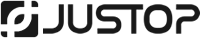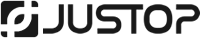Microsoft Windows 10 Professional 64-bit
Windows 10 Pro is designed to provide a familiar and productive experience across a range of innovative devices, including laptops, desktops, tablets, and phones. It helps you to manage your devices, apps, and identities in a way that scales up or down with your needs, so your business can grow efficiently. And with Windows 10 Pro, you can have peace of mind knowing that enterprise-grade security features are helping to protect your critical information.
Familiar and better than ever
Windows 10 is familiar and easy to use, with lots of similarities to Windows 7 including the Start menu.
It starts up and resumes fast, has more built-in security to help keep you safe, and is designed to work with software and hardware that you already have.
Millions of people are already using Windows 10
The Windows Insider Programme is a global community of fans who love Windows and want to help make it better. Insiders see the operating system in its earliest stages, and play a role in shaping it. Their feedback has contributed to the best Windows ever.
It's how doing gets done
Make the web work the way you do
Microsoft Edge lets you move quickly from browsing to doing. Write1 or type notes directly on web pages and share them with others, read online articles free of distraction, and save your favourite reads for convenient access later. And with Cortana enabled, you can highlight an unfamiliar term to get a contextual explanation that doesn’t take you away from where you are.
Multi-doing helps you get to “done” faster
Get to done faster by better managing your desktop. Snap up to four things on one screen at the same time and create virtual desktops whenever you need more space or want to group things by project, like Office apps for work and games for play.
Flexibility to work how you want
The new Windows Store is the one place for all your favourites
Introducing the new Windows Store, a unified shopping experience across every Windows 10 device. Browse the store on your PC, tablet, or phone and easily download great free and paid digital content including apps, games, music, films and TV programmes.
Xbox is coming to Windows
The biggest Xbox franchises and the best of Xbox Live are coming to Windows 10. Start recording gameplay in seconds, compete against console players and stream games from your Xbox One to any Windows 10 PC in your home.
Great built-in apps that work across your devices
Windows 10 comes with great built-in apps4 like Maps, Photos, Mail & Calendar, Music, Films & TV. And these apps use OneDrive to back up your information and sync seamlessly across your Windows 10 devices, so you’re never far from what you need.
The best screen is always the one that you’re on
Windows 10 enables your apps to look and work great in all modes, on all touch PCs and tablets.
Introducing the first smartphone with PC-like power
Connect to a monitor, mouse and keyboard to use your Windows 10 phone like a PC for getting things done or project to a larger-screen for big-time entertainment.6
Note: Continuum for phones will be available on select new premium phones coming soon.
It’s the most personal Windows yet
Meet Cortana, your truly personal digital assistant
Cortana works across your day and your devices to help you get things done. By learning more over time, Cortana becomes more personal and useful to you. Cortana’s also great at reminders, delivering them at the right time and place so you forget less and can do more.
Interact with your device however you want
Touch, type, write or speak: the choice is yours so you can use whatever works best for what you’re doing. 7
Touch
Do things like write on a web page, swipe through your photos and snap apps into place.
Type
When you need to get more done, use your keyboard or the touch keyboard on devices with touch.
Write
Use a pen to draw naturally, or add notes to files, sign documents or play around with art apps.
Speak
Just by talking, you can ask Cortana to set a reminder or write an email, and chat with friends and family on Skype
You literally are the password.
Any device can carry your content, but only Windows gives you a truly personal experience. With Windows Hello, your device authenticates and recognises you based on your presence, providing extra security, convenience and even a friendly hello.9
Note: Windows Hello will be available on select new devices coming soon.