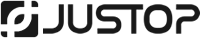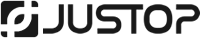Razer Chroma Razer Synapse 3 allows you to customize the lighting on your motherboard and other Addressable RGB (ARGB) devices connected to the motherboard's headers. To set up, follow these steps:
1. Plug your ARGB LED strips or devices to any of the 3-pin 5V ARGB headers on the motherboard.
2. Download Razer Synapse 3 from razer.com/synapse then install and login.
3. Use Razer Synapse 3 to access in-depth lighting customization options; and integrate games and applications across your ARGB and Razer Chroma-enabled devices for a truly immersive experience.
Lighting Effects
With 16.8 million colors and a suite of unique lighting effects, our iconic RGB lighting system has made its way onto the battlestations of gamers worldwide. Whether it’s enhancing your immersion through Chroma-integrated games, or designing your dream gaming setup, we offer a level of RGB lighting customization that can’t be found anywhere else.
Chroma Studio
If you're looking for an RGB lighting effect that’s truly unique, tweak and tinker to your heart’s content with our Chroma Studio—where you can modify our existing effects or design your own.
Chroma Connect
From one convenient dashboard, sync up all your Chroma-enabled devices with Chroma-integrated games and applications for a truly immersive lighting experience. To make the most of this, stay up to date with our latest developments by visiting the Chroma Workshop.
Chroma Visualiser
Enjoy a dynamic level of audio visualization with colorful sound waves that jump up and down on your device as you play your favorite music, games, and videos.
Killer Networking
Killer Ethernet E3100 and Killer Wi-Fi 6 AX1650, designed specifically for competitive gamers and performance-hungry users, prioritize real time packets over other packets and offer an uninterrupted online entertainment experience.
Killer DoubleShot Pro enables massive throughput and unbeatable online performance for systems that have both the Killer Wireless and Killer Ethernet products. DoubleShot Pro enables your computer to use Wi-Fi and Ethernet at the same time. It automatically utilizes the fastest network connection (Ethernet or Wireless) for all of the PC’s high priority traffic, and all standard traffic is then sent over the other interface.
Nahimic Audio
Whether you are using headphones, a headset, external or internal speakers, via USB, Wi-Fi, analog output or even HDMI, Nahimic Audio offers you the most engaging listening experience, vibrant and rich with details.
Surround Sound
Feel the immersion, feel the sound as if you were in the heart of the action.
Device Compatibility
Nahimic is compatible with all of your favorite audio tools and ensures the best sound with any of them.
Sound Tracker
The Sound Tracker is a visual indicator that points out the directions from which predominant sounds are coming.
Volume Stabilizer
Nahimic takes care of your eardrums and maintains a constant volume for all elements of your audio experience.
Voice Stabilizer
Nahimic dynamically clear the sound and remove interference noise and lower the voice variation.
Night Mode
Night Mode is a smart volume reduction, keeping the media content intelligible.